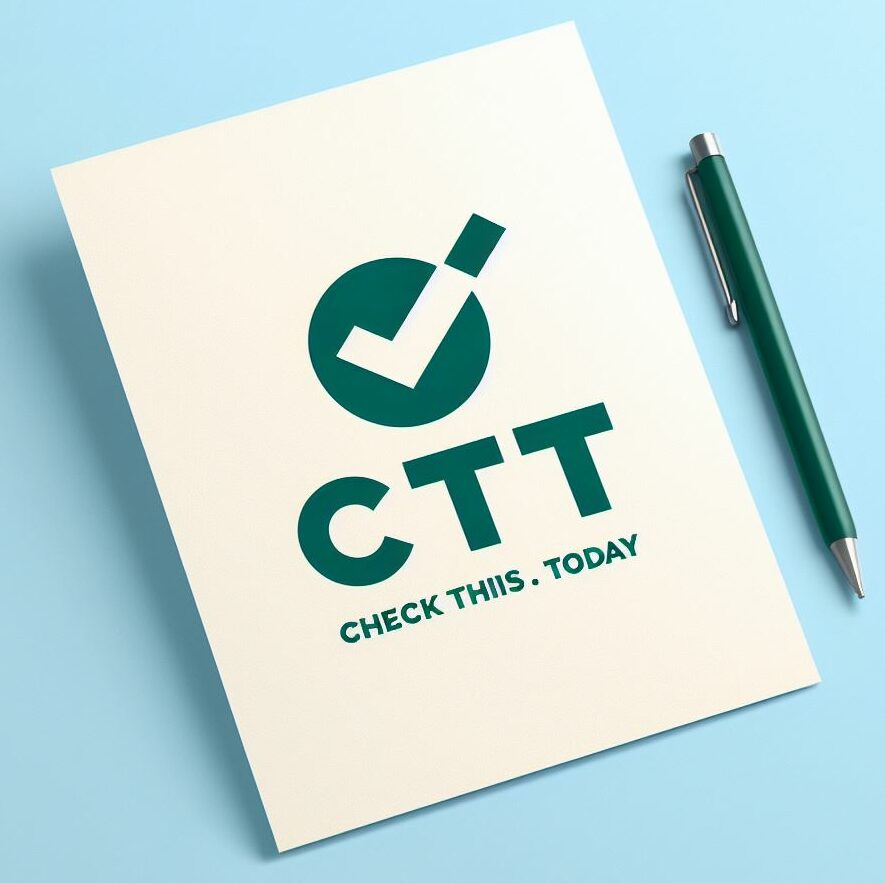Does Amazon Take EBT? ❤️ Yes, Here’s How It Works
As of 2022, Amazon will take SNAP EBT online as part of a pilot program run by the United States Department of Agriculture (USDA).
Amazon.com says that people in all states except Alaska, Hawaii, Louisiana, and Montana who have valid SNAP EBT cards can use their SNAP funds on Amazon.
If you just started using SNAP or EBT on Amazon, it can be hard to figure out how to get verified and what you can buy.
In this article, we’ll tell you everything you need to know about Does Amazon Take EBT? what kinds of orders will count and what you’ll be able to buy with your card
We’ll also tell you how to confirm your account and start shopping right away.
How to Use SNAP/EBT on Amazon? Steps
If you can use SNAP or EBT on Amazon, there are a few steps you need to take before you can start shopping. But first, you have to connect your SNAP EBT card to your Amazon account.
To link your SNAP/EBT card to your Amazon account, you’ll need to:
- Log into your Amazon account.
- Locate and click on the “Account” button, at the top right corner.
- Once click on this, you’ll again see the word “Account” under “My Account”
- Select that and you’ll be taken to a screen with several options.
- Select “Your Payments” and now, you will be able to add a new card to your account
Follow the simple steps above, enter your EBT card information in the payment section, and then save the payment information. This will save that card to your account so you can use it at any time.
Next, start looking for groceries on Amazon.com. Put everything you want to buy in your cart and then go to checkout.
When you get to the register, enter the PIN for your EBT card to pay for items that can be covered.
Once you put in the PIN, you can see how much of your total you still need to pay with another method, if that’s the case.
What can you buy with EBT on Amazon?
- Foods like fruits, vegetables, meat, poultry, fish, and dairy.
- Bread, cereals, vegetables in cans, and other pantry staples.
- Other foods like snacks, seeds, and drinks that don’t contain alcohol.
- Look for things that say “SNAP EBT Eligible” on them.
Items You Cannot Buy With SNAP/EBT on Amazon
Things you cannot buy on Amazon with SNAP/EBT include:
- Non-grocery items (i.e. home decor, clothing, technology, etc.)
- Personal hygiene products
- Household essentials such as paper towels, napkins, and toilet paper
- Alcoholic beverages
- Vitamins
- Pet food
As a general rule, you can’t buy something on Amazon if you can’t buy it at a grocery store with EBT.
All stores must follow the rules set by the USDA about what can be bought with SNAP/EBT.
Do I need a Prime membership to use my SNAP EBT card on Amazon?
No. If you have a valid SNAP EBT card from a state that is eligible, you can use Amazon Fresh without having Amazon Prime. Amazon currently takes SNAP EBT from all states except Alaska and Hawaii.
For Amazon Fresh and Amazon.com groceries, you still have to spend a certain amount to get free shipping.
Who is eligible to use P-EBT on Amazon?
The U.S. government’s response to the COVID-19 pandemic includes the Pandemic Electronic Benefits Transfer (P-EBT) program.
Customers in all states except Alaska and Hawaii who have a valid P-EBT card can use their P-EBT funds to buy eligible foods on Amazon and get the same benefits as customers with a SNAP EBT card.
Can I pay with SNAP EBT using my Amazon Business account?
SNAP EBT money can’t be used to pay for Amazon Business accounts. To use your SNAP EBT benefits online, you will need to sign in to your personal account.
Final Words
If you are eligible for SNAP or EBT, you can get a number of benefits from Amazon when you pay with EBT. Before you use your EBT card on Amazon.com, make sure to register your EBT card and verify your identity with Amazon. This will help you find all the products you can buy with your EBT card.
If you have questions or suggestions regarding this post, please tell us through below comment box.
For further questions and queries, write to us below. Visit checkthis.today for more details.
Faq’s
Why can’t i use my EBT on Amazon?
According to government requirements, SNAP EBT funds can only be used for SNAP-eligible food items that are shipped and sold by Amazon.com, Amazon Fresh, or fulfilled by Whole Foods Market.
How do I add my EBT to my Amazon Prime?
Go to amazon.com/primeaccess. Select Get Started. Follow the on-screen instructions to verify your EBT card or another qualifying document.
What is the minimum order on Amazon Fresh?
As of Thursday, Amazon Fresh orders over $100 in the U.S. no longer carry a delivery fee for Prime members. The change comes almost 10 months after Amazon significantly raised the order minimum for fee-free Amazon Fresh delivery to $150 for Prime members.
Do Amazon Prime members get free delivery on Amazon Fresh?
Prime members will continue to save while grocery shopping with exclusive discounts and offers on qualifying items, both in-store and online at Amazon Fresh and Whole Foods Market. This includes savings on delivery fees, like free shipping on Amazon Fresh delivery orders over $100.
What does Amazon Prime include?
What are the benefits of an Amazon Prime membership? An Amazon Prime membership includes various perks, including free delivery options and streaming, shopping and reading benefits. Prime members can also share their Prime membership with other members of their family.
Can you subscribe with EBT on Amazon?
You can’t use your EBT card to pay for Prime membership. However, you may qualify for Prime Access, which offers a discount on the monthly Prime membership. You need to have a valid EBT card for any of the following programs: Temporary Assistance for Needy Families (TANF).
How do I remove my EBT card from Amazon Prime?
To edit or remove a payment method, select the card that you wish to edit on the left side of the page. The card opens in the center of the page. Select Edit under the card name. You can update your billing address, select a default card, update card details or remove the card from your account.