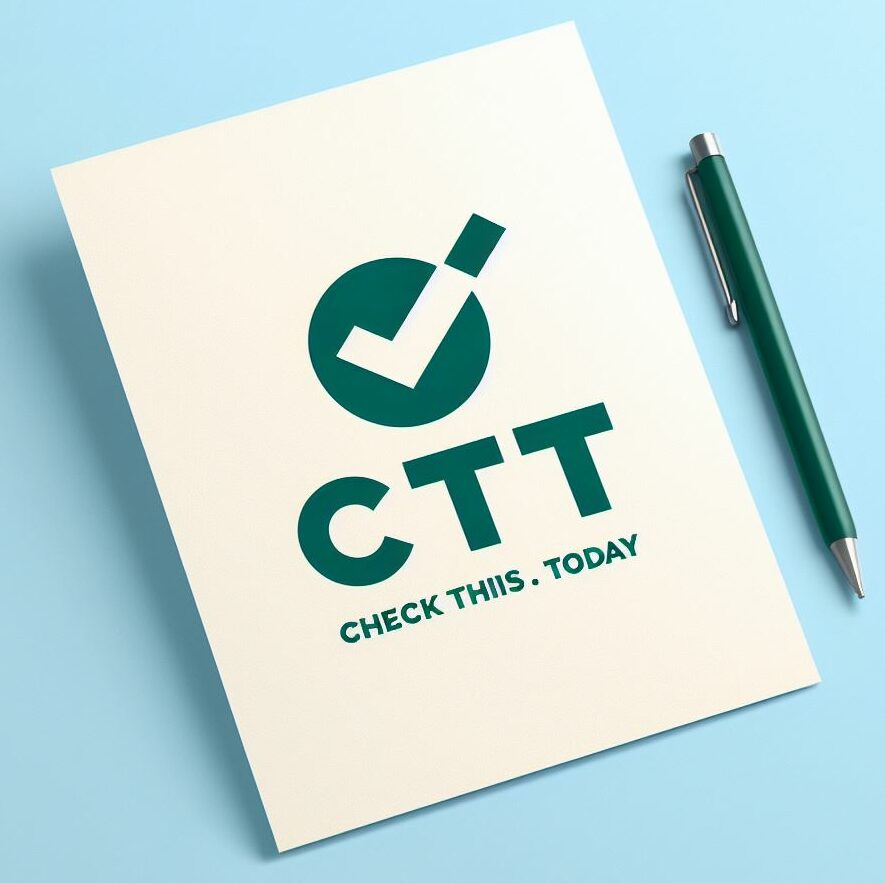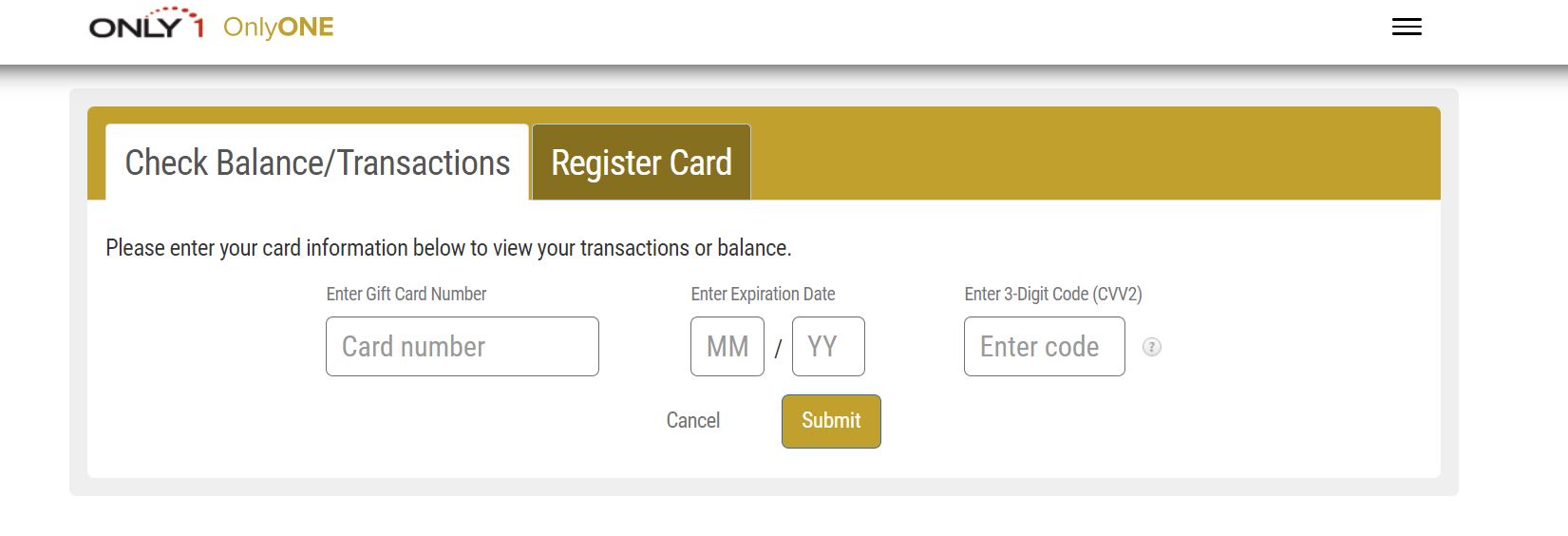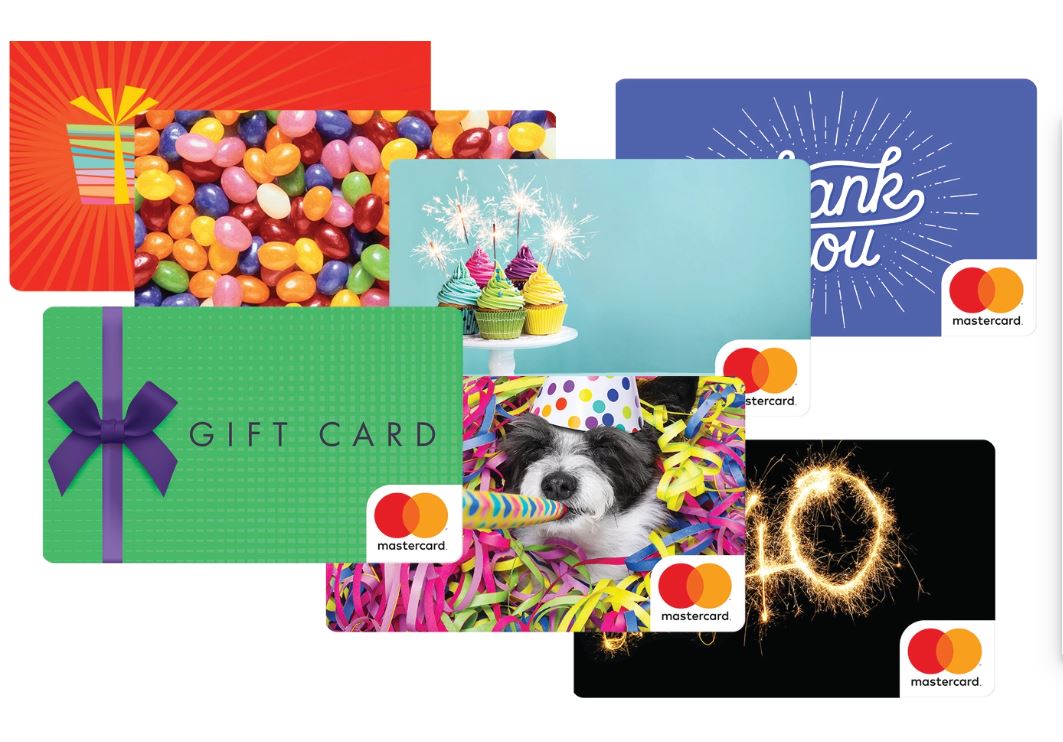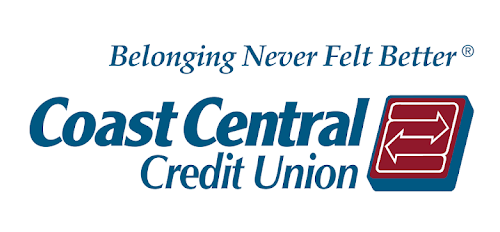Only 1 Visa Prepaid Gift Card Balance Check Guide
Only 1 Visa Prepaid Gift Card offers its customers the flexibility of spending on more than one platform, including online, in-store, over the phone, & mail purchases. But, for easy transactions, you must be familiar with your card balance, as most merchants cannot check the balance.
If the bought product costs more significantly than your Only 1 Gift Card balance, your transaction will be declined.
So, keeping an eye on the Only 1 Visa Prepaid Card balance is important. And Only 1 Visa Prepaid Gift Card balance online is the fastest and easiest way for your amount left in your card account.
Go through the guide below to find out various ways to Only 1 Visa Prepaid Gift Card balance check and how to log in to Only 1 Visa Prepaid Gift Card account with simple steps.
Only 1 Gift Card Benefits
Only 1 Gift Card offers numerous benefits to customers, and here are some of the benefits mentioned below –
- No additional fee is charged aside from the activation fee, which is paid at the time you buy the card.
- Only 1 gift voucher doesn’t terminate.
- Only 1 gift voucher can be used anywhere the Visa is accepted.
- It’s a prepaid card.
- You can check the balance of your gift card anytime at their official website.
How to Check Only 1 Gift Card Balance Online
Only 1 Gift Card balance check online is an easy-to-use method to know the remaining amount of your card.
You need the card number, expiry date, and an internet connection on your computer or smartphone. Then, go online and follow the simple steps given below –
- Visit the official Only 1 Gift Card website – www.only1visagiftcard.com.au
- It will directly link you to the “Check Balance/Transactions” page.
- On this page, enter your “Card Number,” “Expiration Date,” and “3-Digit Code (CVV2).”
- Make sure to enter the details correctly as on your card.
- Once you have entered all details, click on the “Submit” button to view the available balance on your Only 1 Visa Prepaid Gift Card Account.
Besides an online balance check, you can also know your balance by calling the number printed on the back of your Only 1 Gift Card and providing the required details.
How to Check Only 1 Gift Card Balance by Phone
To know your balance by phone, take the card and call the printed on the back of your Only 1 Gift Card. Once you get connected to the customer support team, ask them for a balance check. You need to provide a few information to know the amount left in your card account.
Only 1 Gift Card Balance Check FAQ
Do only 1 Visa gift cards have a pin?
No, your OnlyONE Visa Gift Card does not require a PIN to make a transaction. When prompted for a PIN on a payment terminal, simply press ‘Enter’ / ‘OK’, and sign for the transaction if required by the merchant.
Where can I use my only one gift card?
This card can be used to shop anywhere prepaid Visa is accepted – in person, securely online or over the phone.
Can I use only 1 Visa gift card online?
Yes, The Card can be used for purchases of goods and services online, over the phone or for mail orders where prepaid VISA Gift Cards are accepted and processed electronically.
Conclusion
That was all about simple steps to Only 1 Gift Card balance check and how to log in Only 1 Gift Card account.
If you have questions or suggestions regarding this post, please tell us through below comment box.
For further questions and queries, write to us below. Visit checkthis.today for more details.